The AutoCAD Nodes collection covers a lot of functionality of AutoCAD objects and structures. You can create or read tables, texts and dimensions. A really powerful function is creating aligned dimensions:
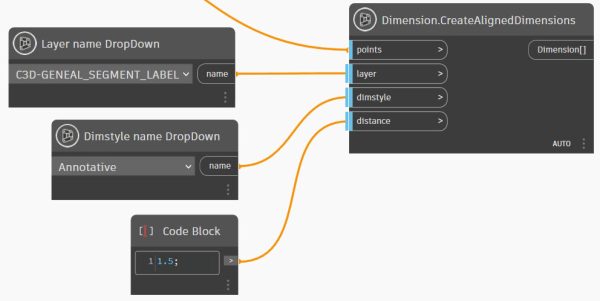
Which result in multiple dimensions in AutoCAD:
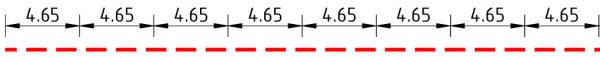
Also this category contains a lot of dropdowns to easily select the right layer, block, dimstyle, layout, textstyle, lineweight, etc.
Color nodes have unlimited power. Layer colors can be by ACI, Hex or RGB and it is easy to convert true colors or Dynamo colors to Layer or object colors in AutoCAD. Layers can be manipulated, every property can be set or unset, even Viewport overrides. Layouts are accessible, UCS settings too.
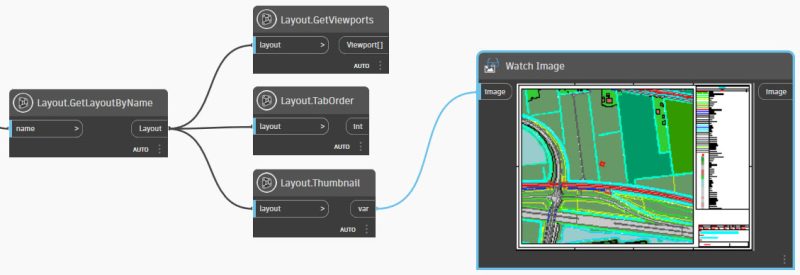
The Geometry subcategory has a few miracles like Viewports, Splines and WGSPoints. The latter are used to convert between Lat/Lon values into grid coordinates and v.v.
What about Slope Patterns? Select two PolyCurves in Dynamo and a Slope Pattern is created in AutoCAD as unnamed block. The geometry is also available in Dynamo.
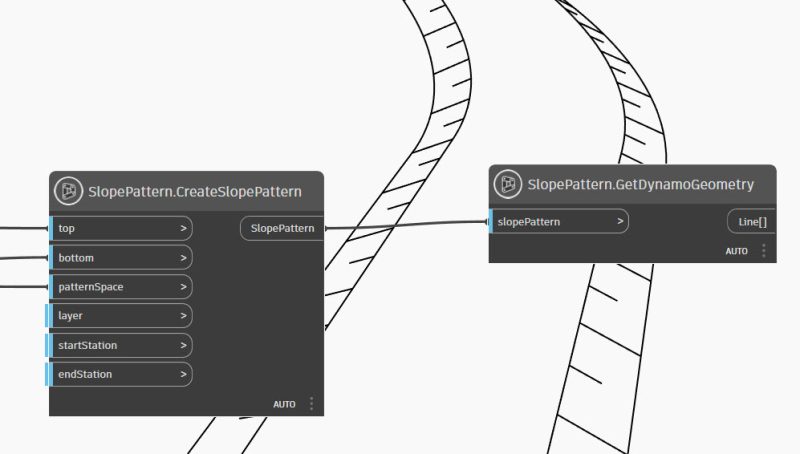
Very interesting nodes are the Transient objects nodes that create temporary objects in AutoCAD. These objects don’t really exist and are removed when the drawing is saved or when the REGEN command has run. It can be used as redmarkers. Mark every Cogo Point that is below a certain level, show every object that does not contain Property Sets data, you name it.
Variables are set with ease, and read as simple as setting one. There are several presets like the current layer of dimscale, but it is very easy to set or read every existing variable, as long as you know the name of it.
